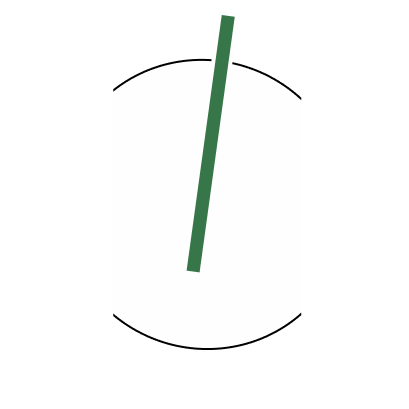The module Views was added to standard installation profile of Drupal in 8.* version of Drupal. It helps admin create web pages, blocks, feeds - different views of filtered and formatted content using the Administration web interface. It's one of the most praised features of Drupal.
Adding a new view
Go to admin page Views. Hit the button "+ Add view".
Type the new view being created "View name" = "Articles".
In "View settings" select: to "Show" = "Content" of "type" = "Article" ... "sorted by" = "Newest first".
In "Page settings" check the checkbox "Create page".
Check checkbox "Create menu link", select a necessary menu from dropdown select: "Main navigation".
You may want to check the checkbox "Include RSS feed".
Then hit "Save and edit" button below.
On the next page you see titled "Articles (Content)" hit the tab link above to "Translate view".
Then hit "Add" button to add the translation for each of your languages. Translate all of the fields as necessary. Hit "Save translation" button.
Now open the new view "Articles" and hit the button "Add" inside the section "Filter criteria".
In the dialog window that you opened check "Content translation" then hit "Apply (all displays)". Another dialog will open. Choose radio button "is one of" = "Interface language selected for page". Then again hit the button "Apply (all displays)".
Now you are back to the view "Articles". Here just hit "Save" button below.
Done.
- Log in to post comments