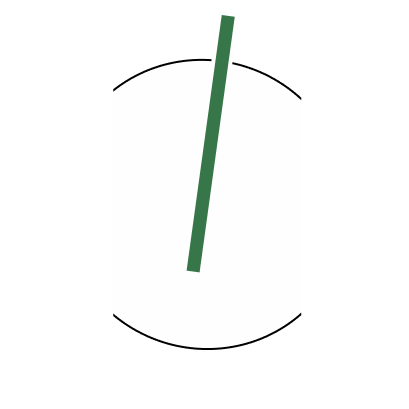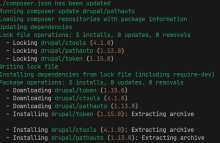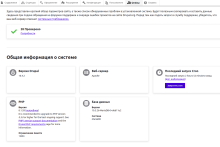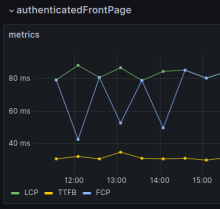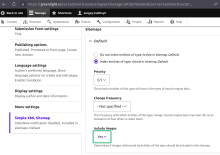Модуль Друпала Pathauto для SEO: автоматически создаёт красивые адреса страниц
В продолжение темы SEO расмотрим модуль Друпала, который автоматически генерирует красивый URL для страниц сайта, он называется Pathauto.
Это очень важный и практически всегда обязательный для любого уважающего себя сайта модуль.
Для тех сайтов, содержание которых можно отнести к статичному типу установка модуля pathauto может считаться необязательной. Вы можете вручную задавать транслитерированные синонимы материалов, если вы добавляете несколько новых страниц в год. Зачем вам модуль pathauto? Подумайте. Если подумали и нужен, то вперёд!